Warm-ups
| Project name | CS concepts | Software | External elements | Learn to.. |
| Start with a Heart | on start, show icon | MakeCode | pair & download | |
| Name Badge | buttons, show text, show numbers | MakeCode | strings, numbers, build code stacks | |
| Make an Animation | repeat, pause, LEDs | MakeCode | animate images | |
| Lucky Number | shake sensor, random | MakeCode | insert operators into a block | |
| Your First Game | plot LEDs, game blocks (game over) | MakeCode | control the 5×5 LED matrix | |
| What’s the Temperature? | forever, temperature sensor | MakeCode | ||
| Shake it Up | shake sensor values | MakeCode | ||
| micro:bit Tips | attach a battery, download code, update firmware | |||
| What’s New V2 | V2 capabilities and V2-only blocks | understand the differences between the V1 and V2 micro:bit |
Getting Started
| Project name | CS concepts | Software | External elements | Learn to.. |
| Unicorn Greeting Card | digital write pin | MakeCode | LED | control a component attached to the micro:bit, duplicate |
| Jingle Bells | music blocks | MakeCode | speaker or headphones | compose & play music |
| Turkey Trot | servo write pin | MakeCode | positional (180-degree) servo | control a servo attached to the micro:bit |
| Fruit Piano | on pin pressed, tilt | MakeCode | fruit & other conductive objects | connect circuits to pins to trigger events |
| Hack Your Game | send & receive radio, unplot x,y | MakeCode | second micro:bit | use basic radio functions |
| Radio Communications | all radio blocks | MakeCode | second micro:bit | understand & experiment with radio functionality |
| Distance Detector | radio signal strength, if/then | MakeCode | second micro:bit, piezo speaker/buzzer | use logic blocks, using a piezo speaker/buzzer |
| Saving and Sharing Your Code | MakeCode | save & open code files, share to cloud |
It’s Alive!
| Project name | CS concepts | Software | External elements | Learn to.. |
| The Bionic Doll | every block | MakeCode | multiple LEDs | control LED patterns |
| Monster Box | set servo angle, plot bar graph, map | MakeCode | positional (180-degree) servo | control a servo using sensor values, add extensions, map data ranges |
| Fortune Teller | variables, if/else, random logic, on sound | MakeCode | create and use a variable, use sound sensor (V2 only) | |
| Space Game | variables, if, game blocks (score, sprite) | MakeCode | arcade-style buttons | create and use multiple variables, use game blocks for sprite control and scorekeeping |
| Doctor Shaky | digital write pin, game blocks (lives, score, game over), play melody | MakeCode | LEDs, piezo speaker/buzzer | use game blocks for scorekeeping, sounds, and lives, code comments |
| A Spooky Game in Scratch | buttons, tilt | Scratch | install & use Scratch on the micro:bit, control onscreen sprites with the micro:bit |
Let’s Get Physical
| Project name | CS concepts | Software | External build | Learn to.. |
| Halloween | digital write pin, scrolling images, radio | MakeCode | holiday light string, second micro:bit | animate with large images, control an external light string, make a remote control |
| Art Machine | while block, continuous servo, light level | MakeCode | continuous (360-degree) servo | use continuous servos, control a continuous servo with light |
| Smart Toothbrush | game blocks (score, countdown), reset | MakeCode | create a timed game, reset the micro:bit | |
| Extend MakeCode with Your Own Functions | functions | MakeCode | make, define, and experiment with functions | |
| Nightlight | logic, functions, digital write pins, sound sensor (V2 only) | MakeCode | LEDs | use sensor values in logical expressions, use a function to simplify code |
| Race Car Game Controller in Scratch | sprite control blocks, tilt, Scratch functions | Scratch | use the micro:bit as a Scratch game controller |
Super-Duper
| Project name | CS concepts | Software | External build | Learn to.. |
| Wearable Computing | digital write to pins | MakeCode | sewable LEDs, conductive thread | control wearable circuitry |
| Talking micro:bit in Python | import, display, speech, while | MicroPython | powered speaker | use microPython text to speech functionality |
| Remote Control Car | continuous servos, radio, logic, tilt sensor blocks | MakeCode | two additional micro:bits, continuous servos | |
| Programming NeoPixels | NeoPixel blocks | MakeCode | NeoPixels | learn to control a variety of NeoPixel strips, learn to make your own RGB color pixels |
| Refrigerator Data | V2 – data logger blocks, radio | MakeCode | second micro:bit V2 | log and display data, log data from a remote micro:bit |
| Bottle Rocket | variables, logic, free fall, running time | MakeCode | program a timer triggered by sensor data |
Material Gallery
Many of the projects in the book use cardboard and other simple materials. Each project has a recommended material list. There is no soldering necessary.
Electronic Material
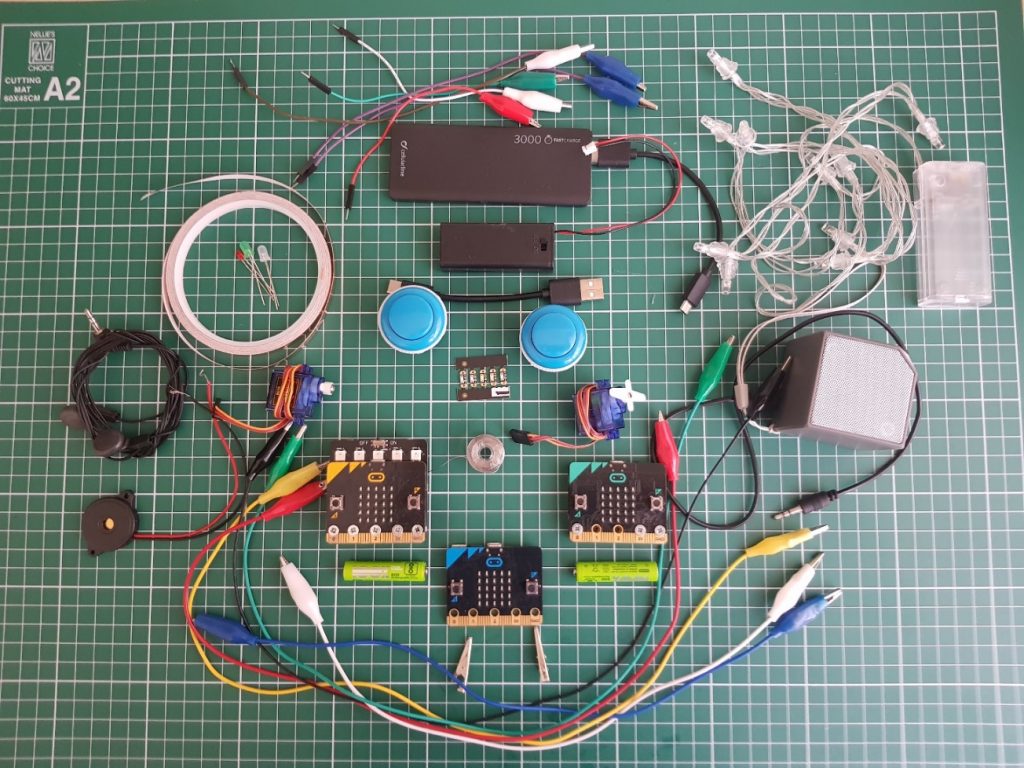
USB cables
Battery pack
Alligator clips and cables
LED lights
Christmas light strands
ADA fruit LED sequins
Conductive thread
Rechargeable batteries
Game buttons
micro:bit add-on board
Servo motors (180 & 360)
Additional cables and connectors
Tools

Scissors
Screwdrivers
Needle
Sharp pins
Wire stripper
Hot glue gun & glue sticks
Cutting knife
Box cutter
Hand saw
Tape
Stapler
Craft Material

Cardboard
A variety of paper
Pencils, pens, markers
Felt & cloth
Foil
Tape & glue
Snaps & buttons
Velcro
Ping pong balls, googly eyes, decor items
Coins
Wooden sticks & dowels
Dolls, toys, stuffed animals
String, yarn, thread
Clothespins
Cups, drink lids, straws
CD
Electronic Material

Headphones & earphones
USB powered speakers with a head jack
Old computer speaker
Piezo (small speaker)
Battery powered speakers with a head jack